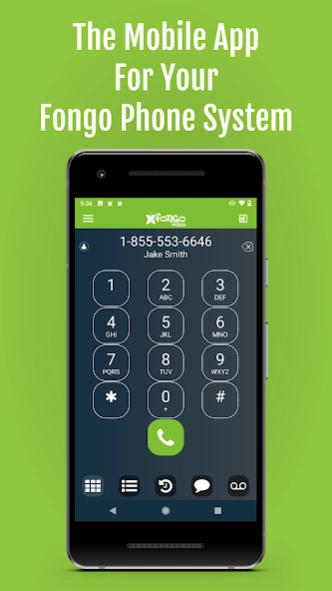Fongo Works for Business
Free Version
Publisher Description
Fongo Works for Business - Canada's Low-Cost Cloud-Based Phone System
Extend your Fongo Works cloud-based phone system with the companion app.
You must have an active Fongo Works account (created at www.fongoworks.com) to use this app.
Identify Incoming Calls
• Visually decipher between personal calls and business calls
Caller ID Options
• Call-out publicly from any of your business’s phone numbers, or privately.
Message Team Members
• Use the instant messaging feature for internal chats with your team
View Call History
• See past calls you answered, and calls you missed
Conference Calls
• Instantly enter your system’s conference calling service
Check Voicemail
• Listen to your extension’s voicemails or share them via email, all within the app
Note: The login credentials to sign into the Fongo Works mobile app are not the same as the credentials used to sign in to your online dashboard.
Have your Fongo Works group manager activate the app on the Fongo Works management dashboard to get your Fongo Works app login credentials.
IMPORTANT
• Supported devices: Supports Android (Nougat OS 7.0 and higher), Chrome OS
• Supported Wear OS devices: Wear OS 2.0 or higher
• To use the Fongo Works for Business app, you must have an active internet connection (cellular data, WiFi, or wired). If your data signal strength is weak or your connection speed is slow, this app may not function properly.
• Ensure that your WiFi network or cellular carrier supports VoIP (Voice Over Internet Protocol) traffic.
• If you disable notifications, you will not receive incoming calls.
• Questions or need help configuring your device? Tap Support on the Account screen.
• Have an idea on how to improve the Fongo Works mobile app? Tap Feedback on the Account screen.
SOCIALS
Twitter: @Fongo_Mobile
Facebook: /fongomobile
Instagram: @fongo_mobile
About Fongo Works for Business
Fongo Works for Business is a free app for Android published in the Office Suites & Tools list of apps, part of Business.
The company that develops Fongo Works for Business is Fongo Inc.. The latest version released by its developer is 1.0.
To install Fongo Works for Business on your Android device, just click the green Continue To App button above to start the installation process. The app is listed on our website since 2024-04-08 and was downloaded 1 times. We have already checked if the download link is safe, however for your own protection we recommend that you scan the downloaded app with your antivirus. Your antivirus may detect the Fongo Works for Business as malware as malware if the download link to com.fongo.fongoworks is broken.
How to install Fongo Works for Business on your Android device:
- Click on the Continue To App button on our website. This will redirect you to Google Play.
- Once the Fongo Works for Business is shown in the Google Play listing of your Android device, you can start its download and installation. Tap on the Install button located below the search bar and to the right of the app icon.
- A pop-up window with the permissions required by Fongo Works for Business will be shown. Click on Accept to continue the process.
- Fongo Works for Business will be downloaded onto your device, displaying a progress. Once the download completes, the installation will start and you'll get a notification after the installation is finished.